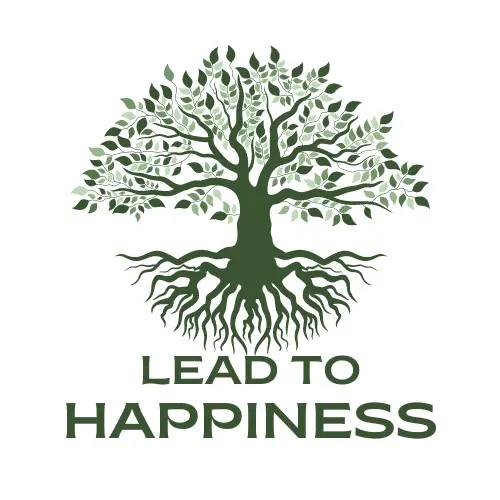Raise your hand if you’ve never had to deal with the aggravation of a bad internet connection. The issue can sometimes be traced back to the router’s settings or to the hired company’s poor service. The majority of the time, however, a terrible WiFi connection is caused by objects or furniture in our homes that are too close to the router or our laptops.
In this post, we want to tell you which items are your WiFi’s main enemies. You’ll find useful tips at the end of the article that you can use to avoid encountering a bad connection, don’t miss them!
1. Metal surfaces and furniture

Metal is a conductor, which means it absorbs electricity. Since your WiFi releases electromagnetic waves, any metal surface or object in your house will prevent the waves from spreading. If you want your internet connection to work problem-free, it’s necessary to place the router away from metal.
2. Brick and stone walls

Some types of walls stop your WiFi signal. The most common materials that prevent a reliable connection are marble, cement, concrete, plaster, and brick. This explains why in 2-floor houses, people usually experience a very weak internet connection on one of the floors. To fix this, place your router in an open area and away from walls.
3. Mirrors

The material that lets us see our reflection in the mirror also reflects the signal released by the router. This object acts as a shield, making the internet connection bounce. When it’s close to the router, it can make the signal strength feel slower and unstable.
4. Refrigerators and washing machines

As a general rule, electrical appliances that have pipes that circulate water are not very friendly to the WiFi signal. Water can retain some of the energy from the wireless waves, which negatively affects the quality of the internet connection.
5. Christmas lights

Colorful Christmas lights can also be the cause of a weak WiFi signal at home. They have sparkling chips that generate a magnetic field that interacts with the electrical waves issued by your router. In December, try keeping your router away from your Christmas tree.
6. Baby monitors

These monitors generate a 2.4 GHz interference, the same as WiFi. When 2 or more devices transmit the same frequency, they use air to send their data instead of transmitting waves, like in the case of a wireless connection. Although baby monitors usually require a connection to a network to function correctly, avoid placing them too close to the router.
7. Drones

Drones also operate at 2.4 GHz, but not all models generate that interference. It all depends on the amount of power each model needs to function.
8. Microwave

This is another device that has a frequency spectrum similar to the one used by WiFi. If you have your router located near one, lift it to a place that’s higher than the level of the microwave. This will substantially reduce the negative effect that the microwave can have on the connection.
Bonus: How to enhance your WiFi connection

There are different measures you can take to improve your internet connection at home. Keep them in mind if you regularly encounter a bad signal:
1. Based on the items listed above, choose a proper location to place your router.
2. Keep your router updated.
3. Get a more powerful antenna.
4. Encrypt your WiFi and protect it with a strong password, one that can’t be guessed easily.
5. Buy a WiFi amplifier, also known as a WiFi extender.
6. Try using only the latest and most modern WiFi technologies.
7. Broadbands operating at 5 GHz usually offer a much faster connection than others, because it’s a less busy channel than the 2.4 GHz band.
8. Reset the router, even if it sounds like a cliché. This action will erase its memory and will enable you to install updates.
Do you usually encounter a lousy WiFi connection? Do you have any other advice to add to our list? Tell us in the comments!