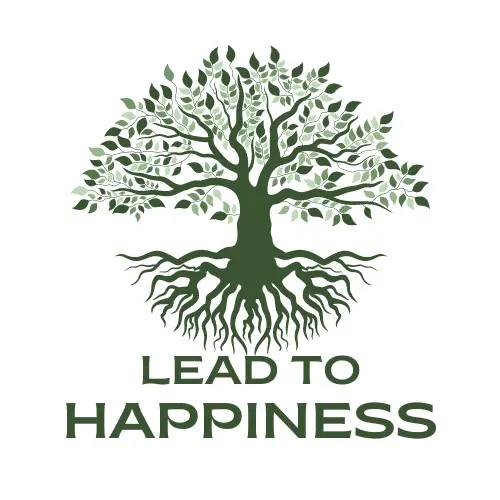We use our laptops all day. So, it’s bound to get dirty somehow. It is important to clean your laptop often because of the way it’s handled. It basically never stops collecting dirt and grime which may eventually affect the performance of the device. So, we highlight an easy way to clean your laptop correctly.
First, before you do anything, make sure to turn your computer off and unplug any external keyboards or computer mice you intend to clean.

THE LAPTOP CASE
Once everything is powered down, you can take a damp cloth or sponge to the exteriors. Don’t use anything stronger than a diluted soap, and make sure that you’re using as little liquid as possible on a wrung-out microfiber cloth or a sponge. Dummies recommends five parts water, one part mild dish detergent for the job, while Apple cautions against using window cleaners, household cleaners, aerosol sprays, solvents, ammonia, abrasives, or cleaners containing hydrogen peroxide to clean a display screen, as well as spraying anything directly onto your device. After you clean the outside of the laptop case with a damp cloth, wipe everything down again with a dry one to make sure you get rid of any excess liquid.

THE SCREEN
You want to be extra-careful while cleaning your screen, ensuring that you neither scratch it nor damage it with liquid. To do so, you’ll want to start out with just a dry, microfiber cloth before moving on to anything damp. If that doesn’t do the trick, try a microfiber cloth dampened with just water. If all else fails, you can buy specific screen-cleaning wipes designed for the task, or use that same diluted soap mixture as CNET recommends. Again, if you’re going to use water, make sure to wring out as much liquid as you can from the sponge or towel so that you don’t get your screen all wet. (This will work for your TV screen as well.)

THE KEYBOARD
When it comes to cleaning your keyboard, you need to be very cautious about not letting water get in under the keys. Use a can of compressed air or a small vacuum to get rid of any crumbs that might have gotten in between the keys. Hold your keyboard up at a 75° angle while you spray the compressed air inside, rotating the keyboard as you go, to get the most crumbs to fall out. Then, break out a bottle of rubbing alcohol, which evaporates faster than water and won’t leave any traces of oil. Use an alcohol-dampened cloth to clean the grease from your keyboard keys, then use Q-tips to clean the areas between the keys. Again, you want to keep things pretty dry, so don’t overdo it with the liquid, and don’t stick the Q-tip inside the keys—just scrub in the areas between them.

THE TRACKPAD AND MOUSE
Next, you should tackle the trackpad with another damp, lint-free cloth, cleaning off the oils that have accumulated there with alcohol or water. If you’re using a mouse with a sensor (rather than a ball), you can use compressed air to clean out any debris. Then, just wipe the exterior down as you did the rest of your devices.

CLUTTERED FILES
Once your laptop’s outsides are squeaky clean, you may want to clean up some digital junk to keep your computer running smoothly. Delete all the useless screenshots from your desktop, clear out your downloads folder, and empty your trash can. Take a look in your applications, and delete programs that you never use. As a last step, you may want to update your operating system and applications.